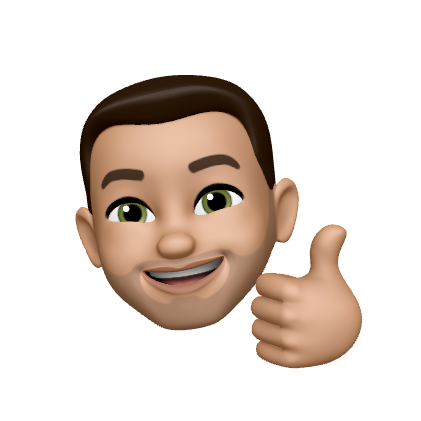When Stack Traces Aren't Useful…
One of Swift's more prickly bits is its stack traces. They're obfuscated by default, because of that, they're pretty much unusable without symbolicating them. In interpreted languages like Java, the stack trace is legible out of the gate. To illustrate, here are some stack trace examples:
Swift Stack Trace—out of the box
Thread 0 name: Dispatch queue: com.apple.main-thread
Thread 0 Crashed:
0 libswiftCore.dylib 0x00000001bd38da70 0x1bd149000 + 2378352
1 libswiftCore.dylib 0x00000001bd38da70 0x1bd149000 + 2378352
2 libswiftCore.dylib 0x00000001bd15958c 0x1bd149000 + 66956
3 libswiftCore.dylib 0x00000001bd15c814 0x1bd149000 + 79892
4 TouchCanvas 0x00000001022cbfa8 0x1022c0000 + 49064
5 TouchCanvas 0x00000001022c90b0 0x1022c0000 + 37040
Java
Exception in thread "main" java.lang.NullPointerException
at Printer.printString(Printer.java:13)
at Printer.print(Printer.java:9)
at Printer.main(Printer.java:19)
Symbolication
There is a way to make the Swift Stack Trace more useful. That process is called "Symbolication". It maps the address to a more readable format. Ox0000012345 becomes something like getElementWithIndex
For example, here is a symbolicated stack trace from an Objective-C crash report:
NSRangeException: *** -[__NSArrayI objectAtIndex:]: index 3 beyond bounds [0 .. 2]
0 CoreFoundation __exceptionPreprocess + 124
1 libobjc.A.dylib objc_exception_throw + 52
2 CoreFoundation -[__NSArrayI objectAtIndex:] + 180
3 MyApplication getElementFromArray (MyFile.m:22)
4 MyApplication printAllElements (MyFile.m:27)
It is better, but, I still find them cumbersome. The fact that we need to translate the stack trace into something useful while we're reading through logs is, well… annoying. That takes time and willpower, and when you're dealing with thousands of logs… it's pretty easy to kill a lot of time and get confused.
Swift's Literal Expressions to the rescue
Thankfully, Swift provides a few nifty expressions to make it easier for us to track down what's happening. If you want to know the exact file, line number, and function the offending code originated, we can use these three literals:
func logSomething() {
print("\(#file), \(#line), \(#function)")
}
That would output something like:
User/User-name/pathToProject/PathToFile.swift, 22, logSomething()
Great!
With that kind of information, we can make our logs work for us, instead of the other way around.
In Practice
These can come in handy, however, they can confuse just as easily as a stack trace if you're not careful. For one reason or another, we can use the literals as default arguments in a function and they will identify the location from which the function is called, which is what we want. That is not true if we do the same in an initializer used as a default argument, it identifies the file, line, and function name of the initializer invocation—which is the line where the default argument is supplied. That bit me once or twice already.
Literals as Default Arguments in a Function
// File A.swift
// lines 1 - 5
func logError(file: String = #file, line: Int = #line, function: String = #function, error: Error) {
print("file: \(file ), line: \(line), funtion:\(function)")
}
//File B.swift
// line 33
logError(error: MyError())
// this will pass in default arguments from this exact location
// as if we wrote `logError(file: "B.swift", line: 33, function: logError(error:_))
Literals as default values in a Struct
// file ErrorDetails.swift
// Lines 1-15
struct ErrorDetails: Codable {
let file: String
let line: Int
let function: String
init(
file: String = #file,
line: Int = #line,
function: String = #function
) {
self.file = file
self.line = line
self.funtion = function
}
}
// File C.swift
// lines 30-33
func logErrorDetails(_ details: ErrorDetails = .init(), error: Error) {
print(details)
}
// File D.swift
// line 100
logErrorDetails(error: error)
//
// We would expect the log here to print
// `file: path/D.swift, line:100, function: someContainingFunctionName`
//
// However, it prints the location of _exactly_ where `.init` is called
// `file: path/C.swift, line: 32, function: logErrorDetails(_, error)`
Notice that? The initializer called in C.swift doesn't care about the place the function was called from. Instead, it reads the location of where exactly .init() was invoked.
We can skirt around that by passing the initializer as an argument explicitly like:
logErrorDetails(.init(), error: error)
That's all well and good, but with the way that's written, we only know where we chose to log from, not from where the error was thrown. Let's tackle that next.
Error With Details
To make errors more useful, I recommend creating an error type that contains details like:
enum DetailedError: Error {
case dependencyError(rootCause: Error?, details: ErrorDetails)
case internalError(rootCause: Error?, details: ErrorDetails)
}
Then we can throw the error and capture the exact location of the issue.
do {
try SomeDependency.logIn()
} catch {
throw DetailedError.dependency(rootCause: error, details: .init())
}
Just like that, we can know exactly where an error was thrown! We know what function it came from, and even an underlying cause if we're wrapping an external error.
For me, it's made a tremendous difference in tracking down bugs.
**Of course, this is all dependent on a logger that knows how to extract that information from the error and send it out to your log repository.